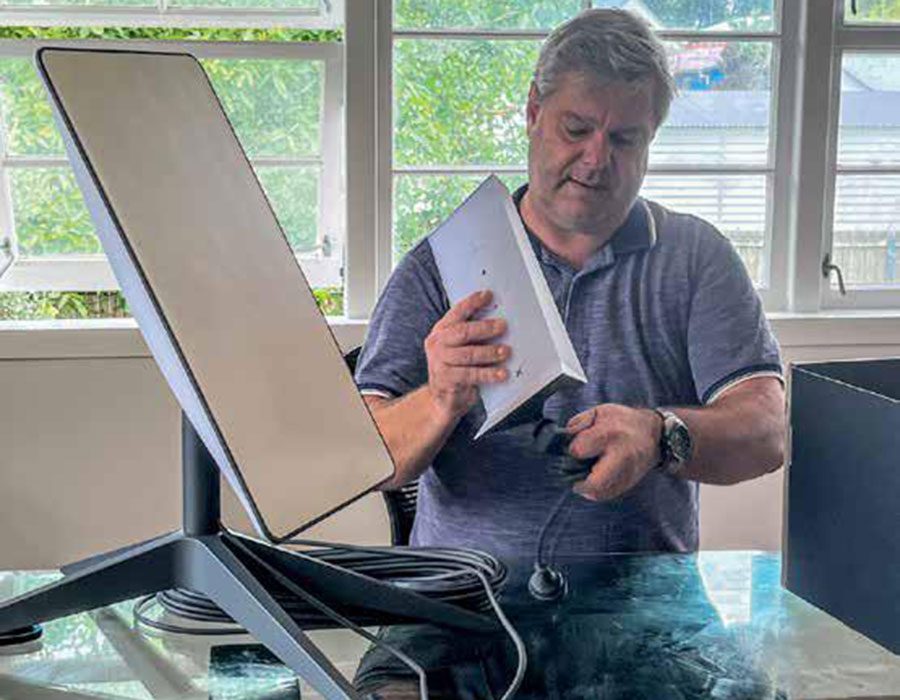
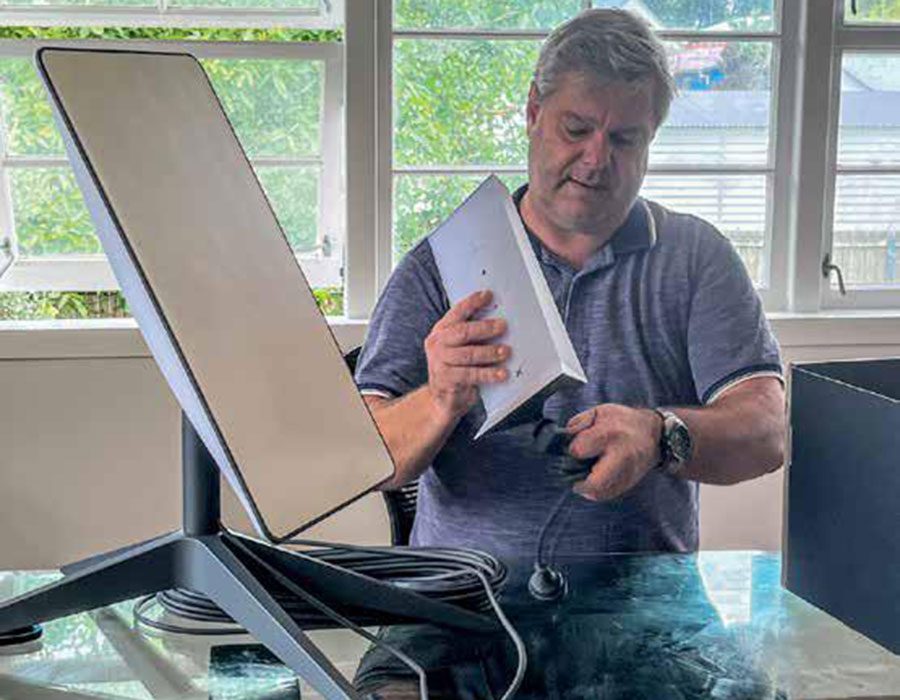
Starlink (an Elon Musk company) provides high-speed, low-latency broadband-capable internet, especially useful when you find yourself travelling. Given his need to always be online, even while out at sea and certainly swinging at anchor, Chris Woodhams thought he would try Starlink aboard his yacht Sauvage.
While Starlink has been available for a while, when I purchased it in late 2022, the upfront hardware cost was half the normal price of $1040. I purchased my kit from Noel Leeming, which was fine, but I’d recommend purchasing it directly from Starlink – see below for my reasons.
I unboxed it at home just to check, but as it turned out, the box contained everything needed to set up and connect to the internet, including a Starlink Satellite Dish (Starlink calls it ‘Dishy’), a robust stand for Dishy, and a WiFi router with power supply and cables.
Starlink ships with a 240V power cable which plugs into the Starlink router and the router in turn provides power to Dishy.
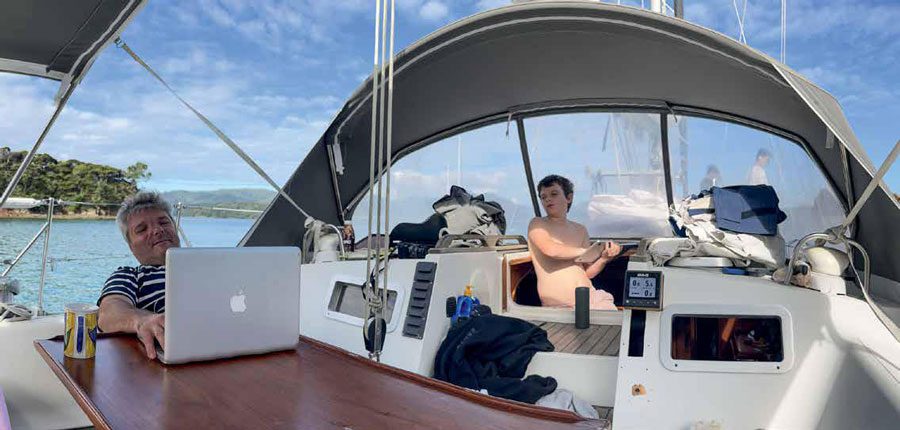
No 12V or 24V adaptors are included as the 240V plug goes directly into the router from the wall. Earlier aboard Sauvage, we set up our Sine Pure Inverter to provide a clean power 240V feed, so we would use this. Starlink’s clear instructions were contained on a single A3 page with large pictures.
Dishy’s stand is designed for installation on a flat surface, but it can be angled if required, as the motor controlling Dishy points the dish towards the satellite. A permanent mount is the best way to go.
Although additional mounts and accessories are available from Starlink, I will eventually customise my own attachment to the boat. In the meantime, I have used Dishy with the shipped stand, simply placing it nearer Sauvage’s bow to provide unencumbered views of the sky. I move Dishy back into the saloon if I think our journey will be too rough, but in calmer seas and at anchor it is stable when tied down.
After a bit more experience, I will have a better idea where I can permanently install the dish, but as a postscript to the rest of the article, I did find that the tracking motor has to work harder the further aft the dish is located. As the boat swings at anchor the transom travels through a bigger arc so the motor has more work to do to maintain satellite contact. I will position it as forward as is practical, but it’s still a work in progress.
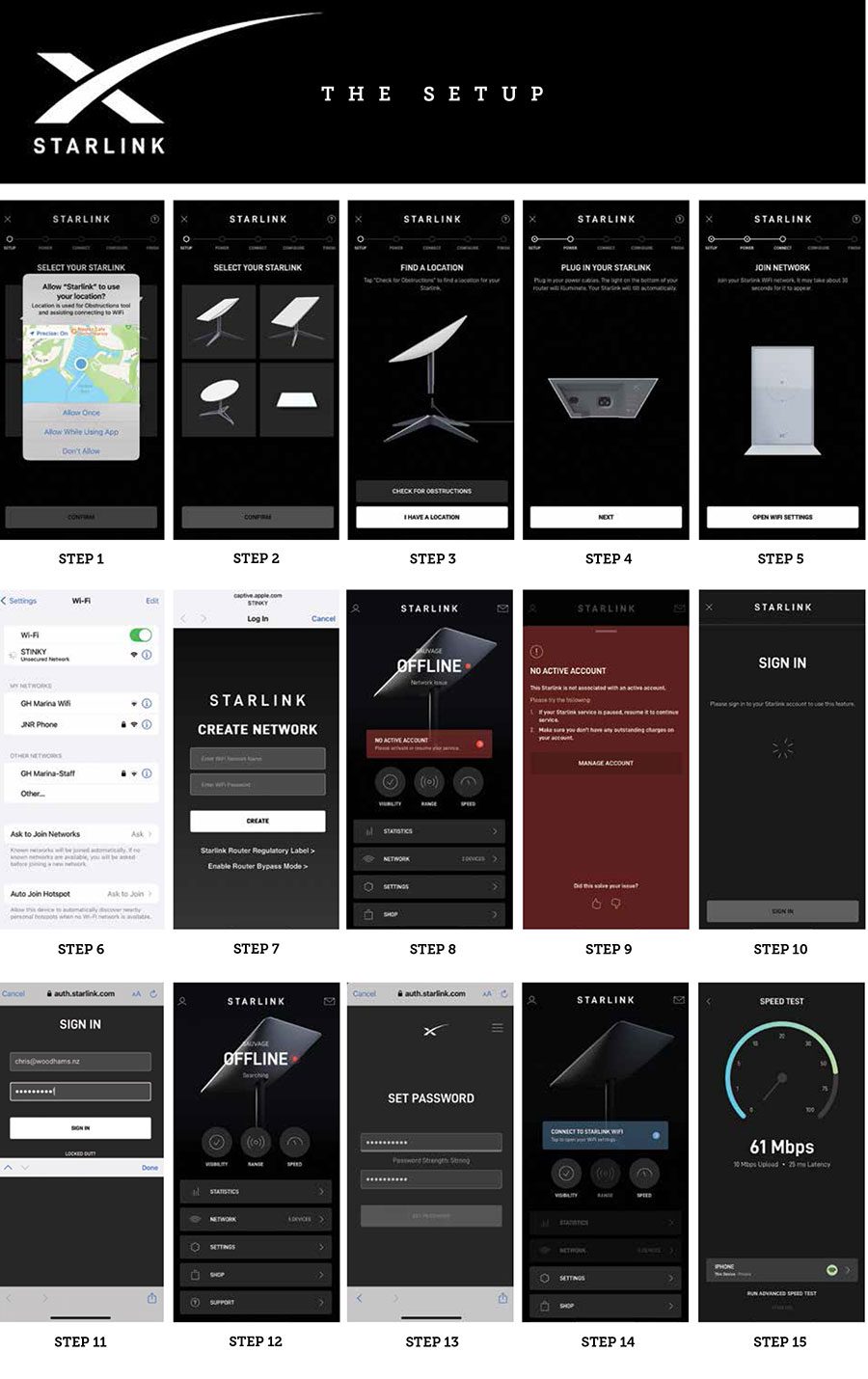
INSTALLATION
Leaving Dishy up on deck, I plugged its long cable into the router, followed by the power cable. Dishy whirred into life, motor spinning and dish turning as it searched for a Starlink satellite. Once it was happy and in touch, movement stopped. I could hear (and see when close enough) Dishy moving from time to time to maintain the optimal angle for best connection and speed. It required no inputs from me at all – the hardware installation couldn’t have been easier.
Until you’ve associated your kit with a Starlink account, you won’t be able to access the internet. If you have purchased directly from Starlink the association will be done for you before your kit is shipped, though you will still need to download and log into the Starlink app on your mobile phone.
As I purchased my kit from a Noel Leeming store, I had no Starlink account. Very conveniently, even though you cannot use the internet, you can use Starlink’s WiFi to access its website – which left me with the impression I could use its WiFi to create an account…. Alas, no. After 30 minutes of clicking around, seemingly making progress but really going backwards, I was very frustrated and nearly gave up.
The answer is to use your mobile data to create a Starlink account, and once I twigged to this, setting it up was easy. I was asked to choose a name for my network (‘Sauvage’) followed by a password to protect access, after which the router rebooted itself. From a satellite, network and WiFi perspective, everything was good to go.
I have installed a lot of technical equipment, including many routers, and none have ever been this simple. Absolute kudos to the Starlink team for the smooth set up experience.
I chose Starlink’s ‘RV with Mobility’ plan ($199 per month) as it allows for travel, which is very important when on a boat! As with all Starlink plans, it provides unlimited data, but 1TB of high speed ‘Priority’ data’ between 7am and 11pm. Outside these times, there are no data limits, unless the whole Starlink network gets overwhelmed, in which case Starlink ‘throttles the network’ slowing everyone down to make overloads fair.
If I had ordered the kit from Starlink, I would have been able to create an account and select the ‘RV with Mobility’ plan in advance, which would have been configured, ready to go, making the whole process a lot simpler and easier. Even so, just 15 minutes after finishing setting up my Starlink account and associating the kit with it, Starlink bounded into life.

PERFORMANCE
We sailed to Aotea Great Barrier Island in mid-January with five data-hungry teenagers (including two tag-along teenagers who would happily spend most of their day gaming) on board our 50foot yacht, my wife and me. Everyone onboard had at least one device, in most cases two (a phone and another device).
Our mobile phone carriers are Skinny and Vodafone; Fitzroy Harbour (our usual destination) does not have Skinny coverage, which would normally mean all data usage is through our one Vodafone account. With teenagers who like to do teenage stuff like stream videos and movies, we tend to chew through a lot of data which regularly results in a throttled data connection.
This was the perfect trip to test Starlink’s performance. The only limitations we set were for the purposes of power management – as a mainly solar-powered vessel we need to conserve power in the dark hours, so from 6pm onwards no devices may be plugged into boat power. Of course, Starlink is plugged in 24/7.
On arrival at Aotea Great Barrier Island, we put Dishy on deck where she purred like a cat and gracefully rotated to find the perfect angle. Just like that we had internet.
As we sailed around, service continued without interruption. January did not provide the best weather, but it made no difference to Starlink which provided the same service, always fast, no matter the weather or sky conditions.
Performance is amazing! We can all access the web in our downtimes. Chris Jnr, who loves being on the boat, noted that this was the best summer ever – the internet was reliable, strong, and fast, making for a really great combination of yachting and ‘normal life’.
The speed tests I performed all over the Hauraki Gulf indicate that Starlink’s claim of total coverage across New Zealand is most likely correct – we found great coverage everywhere we went with speeds we have previously only expected from fibre. Depending on the time of day and the exact location, the performance tests I did showed between 200-400 megabits per second – ‘fibre-like speeds’.
I did note that power consumption is not trivial. While we have the battery capacity to allow Starlink to be turned on permanently (let’s call that the ‘home experience’), power usage could be an orange flag for some.
CONCLUSION
I’ve installed and used a lot of technology in my time and I can say without a doubt that Starlink is both easy to install and lives up to its promise of delivering fast internet in places you would normally struggle to get it.
I can highly recommend StarLink to anyone who is looking for an internet service that works anywhere in New Zealand and out to at least 40nm from shore, right around the country. At the time I purchased (and I am sure it will happen again) there was a 50% discount on hardware, and with a monthly fee of $199 (which can be suspended online any time you are not on the boat), it is a reasonably-priced solution to connectivity on the move and away from home.BNZ www.starlink.com




