

One of the great things about technology is the pace of change, and nowhere is this more apparent than in the mobiles we carry in our pockets. They’re especially useful for playing music – but what if your boat’s stereo isn’t quite as modern? Story by Norman Holtzhausen.
Not all technology advances quite as quickly – consider your boat stereo system. This technology can keep going for decades and, unless you’ve bought a boat recently, chances are you have a system that’s at least several years old. Maybe it still has a CD player, or perhaps even a slot for cassette tapes?
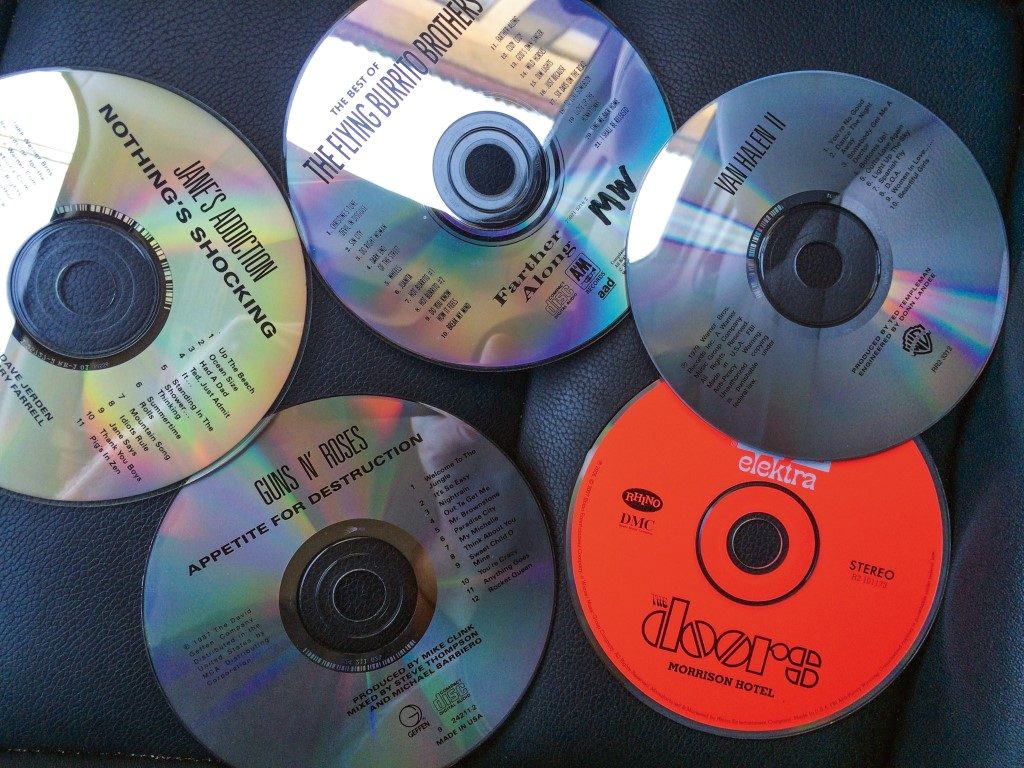
But CDs and tapes are not how we now buy and consume our music. That clever mobile we all carry is also our music library, and songs are either streamed over the Internet or stored as MP3 files in the device’s memory. We listen to music as much as ever, but we curate our collection of favourite tracks in a very different way.
So if you don’t want to invest in the latest smartphone-compatible stereo head unit, how do you get your music – whether it’s Paul Simon, Dire Straits, head-banging AC-DC or Stravinsky – to accompany you out on the water, piped over your boat’s old stereo? You need a way of getting the music from the mobile’s memory to the unit’s amplifier and speakers.

The good news is there are a number of simpler and considerably cheaper options available. This could be something as basic as finding the right cable to connect the devices – and could cost less than $10. If you want more flexibility, another option is an intermediary piece of kit that can add wireless capability to even a decades-old stereo unit.
TIME FOR SOME TECHNO-SPEAK
The standard for connectivity between devices is called Bluetooth, a short-distance wireless capability that, among other things, lets your phone talk to another device. Every modern smartphone is Bluetooth-capable, and it’s also built into modern stereos.
MP3 is simply the way music is stored on your phone. Some stereos say they are ‘MP3 capable’ – this means they have an external input. Some stereos have a USB port on the front – it may or may not support music playback. Some older units don’t support the latest smartphones.

Note WiFi and 3G, 4G and 5G are all wireless data technologies that pertain to your phone connecting to the internet – they will not help your phone talk to the stereo and are irrelevant to playing music.
Assuming your boat’s sound system does not have Bluetooth capability (it’s almost always clearly stated on the faceplate if it does have Bluetooth), you’ll have to find a connectivity solution.
And the first decision is whether to use a cable or go fully wireless. The wireless option is only slightly more expensive but is a bit fiddlier to use, while a cable solution is generally simple – you just plug it in and it works. If configuring settings on your phone is not your strong point, a cable solution may be best.
THE CABLE SOLUTION
To decide which option is best, you need to look at what your stereo provides in terms of a cable connection. If there is a USB port on the front then your phone’s charging cable will probably work. Connect your mobile to the USB port, select the appropriate setting on the stereo and with luck your music app will now play through the speakers.
If there isn’t a USB port, look for a small round jack on the faceplate that is usually labelled ‘Auxiliary’ or just ‘Aux’. This is a stereo socket that enables you to connect an external sound source and is the simplest and cheapest of all the options. All you need is a cable with a stereo jack at either end – one goes into your phone’s headphone output – the other into the Aux port.

If you don’t have either input on the faceplate, dig around the back of the stereo and see if there is a connector or a set of wires designed to accept an external source. If so, another cable may suffice, possibly with some soldering or other connector.
Finally, if you don’t have either option but the unit has a cassette tape player, you’ll need an adaptor. Google ‘Car tape cassette adaptor’ for a range of inexpensive options.
One slight complication is that the latest waterproof mobile phones no longer have a headphone jack as it cannot be made watertight. This is not a major hiccup though as a simple adaptor cable is needed – you need either a ‘Lightning to Aux’ cable for an iPhone, or a ‘USB C to Stereo’ cable for the latest Samsung.
Either way, source the correct cable, plug it in and start playing music on your phone. Select the Aux input option on the stereo.
THE WIRELESS SOLUTION
Having gone this far, though, how about adding wireless Bluetooth capability to your stereo?
This is also inexpensive, with two options: either a unit that similarly plugs into the Aux port of the stereo, or a completely separate device that converts your phone’s music into an FM radio signal that you pick up with your Stereo’s FM tuner.
In both cases your mobile phone connects to these devices via Bluetooth – the difference is how the devices connect to your stereo.

If your stereo has an Aux port, source a Bluetooth to Aux adaptor which plugs into that port on the front of your stereo. Because the stereo port has no power capability the adaptor will also have a separate battery or charger.
Once plugged in and powered up, start your mobile and select the Bluetooth function. You should see a list of available devices, and the Bluetooth receiver should appear there. Tap on the device name and connect to it. Play your music using the music app on your mobile.
For the FM solution, search for ‘Car FM Transmitter’. These are available from retailers like PB Tech, Noel Leeming and even The Warehouse, or online from MightyApe and others. We sourced an option from Noel Leeming at $39.99, which plugs into a standard cigarette-lighter type 12V power socket and has the added bonus of providing a USB charger outlet.

Getting connected is a two-part process. First you plug the unit in and power it up, then pair your mobile to it using the Bluetooth function. Start playing some music using the music app.
The final step is to tune your stereo to receive the FM signal. Refer to the instructions that come with your unit – tune the receiver to the indicated frequency and you should hear the music playing.
A NON-BLUETOOTH HYBRID SOLUTION
Let’s be honest, not everyone is comfortable trying to configure a phone to talk to a Bluetooth device.
So what about a partly-cable solution – say if your stereo doesn’t have an Aux port but your phone does have a headphone jack? The solution from Noel Leeming is called the Belkin TuneCast and although it is the most expensive option ($47) it’s considerably cheaper than buying a new stereo.
The device plugs into your mobile’s headphone jack, and also into a 12v socket on the boat. Once again it has a spare USB socket to charge your mobile at the same time, and it outputs the music as an FM signal that you simply tune your stereo to.

And there you have it. The cable options are by far the simplest and cheapest, but your phone has to be kept next to the stereo. The Bluetooth option takes a bit more setting up but is simple once you’ve done it the first time. In addition, you can keep the phone in your pocket as you walk around the boat. Or you can go for the in-between solution.
Best of all? None of these solutions costs more than $50 all up.




